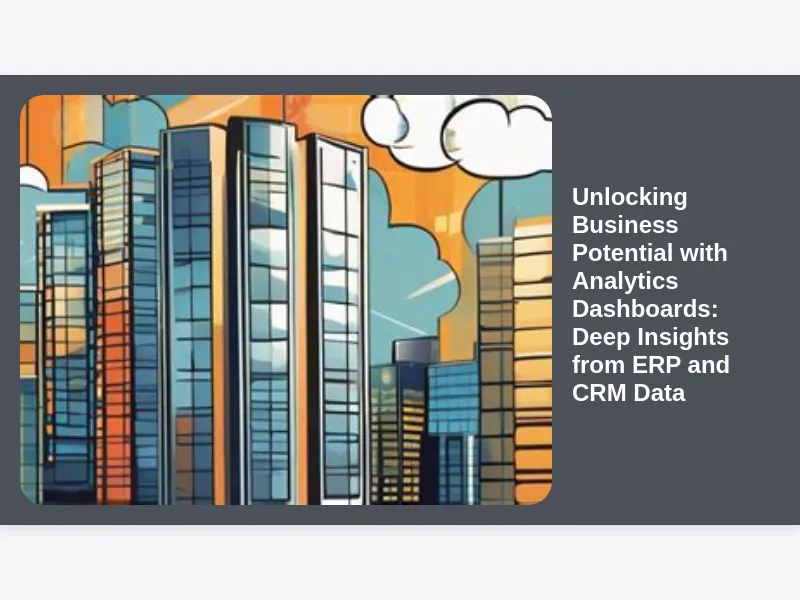Welcome to the age of data-driven decision-making, where the ability to extract meaningful insights from vast oceans of information isn’t just an advantage—it’s a necessity. In this dynamic landscape, Analytics Dashboards have emerged as indispensable tools, transforming raw data from your enterprise’s core systems, particularly ERP (Enterprise Resource Planning) and CRM (Customer Relationship Management), into actionable intelligence. These powerful visual interfaces are not just pretty pictures; they are the command centers that provide a panoramic view of your business, helping leaders, managers, and frontline employees navigate complexity, identify opportunities, and mitigate risks with unprecedented clarity.
The modern business operates across numerous functions, each generating critical data. ERP systems meticulously track everything from financial transactions and supply chain movements to manufacturing processes and human resources. Concurrently, CRM platforms meticulously log every customer interaction, sales lead, service request, and marketing campaign. Individually, these systems are powerful, but when their data converges within intelligent Analytics Dashboards, a synergy occurs that unlocks a truly holistic understanding of your operations and customer relationships. This article will delve deep into how these dashboards transform complex data into clear, actionable insights, empowering businesses to make smarter, faster decisions and drive sustainable growth.
The Foundation: Understanding ERP Data and Its Value for Operational Insights
At the heart of many organizations lies the ERP system, a comprehensive suite of integrated applications designed to manage core business processes. Think of it as the central nervous system of your enterprise, meticulously recording every financial transaction, every inventory movement, every production cycle, and every human resource detail. This treasure trove of data—encompassing financials, supply chain, manufacturing, procurement, and HR—is invaluable for understanding the operational heartbeat of your company.
However, raw ERP data, often residing in complex databases, can be overwhelming and difficult to interpret directly. This is where Analytics Dashboards prove their worth, acting as interpreters and translators. By visually presenting key performance indicators (KPIs) derived from ERP data, these dashboards enable stakeholders to quickly grasp the efficiency of their operations, identify bottlenecks in the supply chain, monitor financial health in real-time, and track manufacturing output against targets. Without the distillation provided by a well-designed dashboard, extracting these critical operational insights would be a time-consuming and often reactive process, limiting a business’s agility and foresight.
Illuminating Customer Relationships: The Power of CRM Data in Dashboards
While ERP focuses on the internal mechanics of a business, CRM systems are entirely dedicated to the external—your customers. These platforms are repositories of every interaction a customer has with your company, from initial sales inquiries and marketing campaign responses to purchase histories, service requests, and ongoing support conversations. CRM data offers a rich narrative about customer behavior, preferences, satisfaction levels, and overall relationship health.
Transforming this raw customer data into meaningful insights is a primary function of Analytics Dashboards. A sales manager can instantly see their team’s pipeline, conversion rates, and individual performance. A marketing executive can track campaign effectiveness, lead generation, and customer acquisition costs. A customer service director can monitor resolution times, first contact resolution rates, and customer satisfaction scores. These dashboards shift the focus from merely recording customer interactions to actively understanding and improving the customer journey, identifying loyal customers, predicting churn, and personalizing future engagements, ultimately driving revenue growth and fostering stronger customer loyalty.
The Synergy Effect: Merging ERP and CRM Data for Holistic Views
The true magic happens when data from ERP and CRM systems are no longer viewed in isolation but are brought together within unified Analytics Dashboards. This convergence creates a powerful synergy, providing a holistic, 360-degree view of your business that neither system could offer on its own. Imagine combining customer order history (CRM) with inventory levels and supply chain status (ERP) to accurately predict delivery times and manage customer expectations, or linking customer support interactions (CRM) with product quality data (ERP) to identify systemic issues.
This integrated approach allows businesses to answer complex questions that span multiple departments. For example, understanding customer profitability requires not only sales revenue from CRM but also cost of goods sold and operational expenses from ERP. Similarly, optimizing the order-to-cash cycle demands visibility into sales orders, invoicing, and payment processing across both platforms. By presenting these interconnected data points on a single pane of glass, Analytics Dashboards empower strategic decision-making, break down departmental silos, and foster a more collaborative and informed organizational culture, ensuring that every action is aligned with overarching business goals.
Designing Effective Analytics Dashboards: Best Practices for Clarity and Impact
Creating an effective Analytics Dashboard is as much an art as it is a science. It’s not merely about displaying data; it’s about telling a clear, compelling story that drives action. The primary goal is to provide relevant, digestible insights at a glance, avoiding information overload. This requires a meticulous approach to design, focusing on the end-user’s specific needs, objectives, and decision-making processes. A well-designed dashboard should be intuitive, engaging, and directly support the business questions it aims to answer.
Key best practices include identifying the most critical Key Performance Indicators (KPIs) that align with strategic goals, choosing the right visualization types (e.g., bar charts for comparisons, line charts for trends, pie charts for proportions), and ensuring a clean, uncluttered layout. Effective dashboards prioritize clarity over complexity, using consistent color schemes, clear labels, and interactive elements that allow users to drill down for more detail when needed. The design process should always be iterative, involving feedback from actual users to ensure the dashboard truly serves its purpose and maximizes its impact on decision-making.
Key Performance Indicators (KPIs) for ERP Dashboards: Driving Operational Excellence
To truly leverage ERP data, businesses must identify and track the right Key Performance Indicators (KPIs) through their Analytics Dashboards. These metrics provide a quantifiable measure of operational health and efficiency, allowing organizations to monitor performance, detect anomalies, and make informed adjustments. For financial operations, KPIs might include gross profit margin, operating expenses, cash conversion cycle, and accounts payable/receivable days, offering immediate insights into financial liquidity and profitability.
In the supply chain realm, relevant ERP-driven KPIs could be inventory turnover rate, on-time delivery percentage, supplier defect rate, and warehouse utilization, highlighting areas for optimization in logistics and inventory management. Manufacturing operations might track production volume, yield rate, machine downtime, and unit cost. Human resources could monitor employee turnover, training costs per employee, and recruitment cycle time. By meticulously tracking these ERP-derived KPIs on dedicated Analytics Dashboards, businesses gain the granular visibility needed to streamline processes, reduce costs, and enhance overall operational excellence.
Critical Metrics for CRM Dashboards: Enhancing Customer Engagement and Revenue
Just as ERP dashboards drive operational excellence, Analytics Dashboards powered by CRM data are instrumental in enhancing customer engagement, optimizing sales performance, and boosting revenue. Identifying and tracking the right customer-centric metrics is paramount to understanding and improving the customer journey. For sales teams, essential KPIs include sales conversion rates, lead-to-opportunity ratios, average deal size, sales cycle length, and pipeline value, providing clear indicators of sales effectiveness and future revenue potential.
Marketing departments, leveraging CRM data, can track KPIs such as customer acquisition cost (CAC), marketing return on investment (ROI), lead generation by source, and website conversion rates, assessing the efficiency and impact of their campaigns. Customer service teams benefit from metrics like first call resolution rate, average handling time, customer satisfaction (CSAT) scores, and net promoter score (NPS), all vital for evaluating service quality and customer loyalty. By visualizing these critical CRM metrics on intuitive Analytics Dashboards, businesses can foster stronger customer relationships, personalize interactions, identify at-risk accounts, and ultimately drive sustainable revenue growth through a deep understanding of their customer base.
The Promise of Real-time Analytics Dashboards: Reacting to Business Dynamics Instantly
In today’s fast-paced business environment, waiting for daily or weekly reports can mean missing crucial opportunities or failing to address problems before they escalate. This is where the power of real-time Analytics Dashboards truly shines. Unlike traditional dashboards that update periodically, real-time dashboards continuously ingest and process data from ERP and CRM systems, providing an up-to-the-minute snapshot of business operations and customer interactions. This immediate visibility allows organizations to react to unfolding events as they happen, enabling proactive decision-making rather than retrospective analysis.
Imagine a manufacturing plant monitoring production line efficiency in real-time, instantly identifying a slowdown or breakdown and dispatching a maintenance team. Or a sales leader seeing a sudden spike in competitor activity or a drop in lead volume and adjusting sales strategies on the fly. For customer service, real-time dashboards can flag unusually high call volumes or escalating customer sentiment, allowing for immediate resource allocation or intervention. The ability to access current data directly from ERP and CRM systems and visualize it instantly empowers businesses to be agile, responsive, and competitive, ensuring they can adapt to market changes and customer demands with unparalleled speed.
Predictive Analytics in Dashboards: Forecasting Future Trends and Opportunities
While real-time Analytics Dashboards show you what’s happening now, the next evolution incorporates predictive analytics, offering a glimpse into what might happen next. By integrating advanced statistical models and machine learning algorithms with historical and real-time data from ERP and CRM, these dashboards move beyond merely describing past events to forecasting future trends, identifying potential risks, and uncovering hidden opportunities. This shift from descriptive and diagnostic analytics to predictive insights is a game-changer for strategic planning and proactive management.
Consider an ERP-driven dashboard that predicts future inventory needs based on historical sales trends, seasonal fluctuations, and supplier lead times, allowing for optimized procurement and reduced carrying costs. Or a CRM-powered dashboard that identifies customers most likely to churn in the coming months, enabling proactive retention efforts. Predictive analytics can also forecast sales revenue, production bottlenecks, equipment failures, or even the success probability of a new marketing campaign. By integrating these forward-looking capabilities, Analytics Dashboards transform from reporting tools into strategic instruments, empowering businesses to anticipate challenges and capitalize on opportunities before they fully materialize, ensuring a more resilient and future-ready enterprise.
Operational Dashboards vs. Strategic Dashboards: Different Views for Different Needs
Not all Analytics Dashboards are created equal, nor should they be. Their design and focus must align with the specific needs and roles of their users. Generally, dashboards can be categorized into operational and strategic, each serving distinct purposes and targeting different audiences within an organization. Operational dashboards are designed for day-to-day management and frontline employees, providing real-time or near real-time visibility into specific processes or tasks. They are typically granular, action-oriented, and focus on immediate performance metrics derived heavily from ERP and CRM data.
For example, an operational dashboard for a sales representative might show their current sales pipeline, activity logs, and pending tasks, while a manufacturing supervisor’s dashboard might display production line throughput, defect rates, and machine uptime. In contrast, strategic dashboards cater to executives and senior management, offering a high-level, aggregated view of overall business performance against long-term goals. These dashboards typically present KPIs that are less granular and more focused on trends, profitability, market share, and customer lifetime value, often drawing aggregated insights from both ERP and CRM systems. Understanding this distinction is crucial for designing Analytics Dashboards that truly empower their intended users, ensuring they receive the right information at the right level of detail to support their unique decision-making responsibilities.
Case Studies in Action: How Companies Leverage ERP and CRM Dashboards
Across various industries, companies are successfully harnessing the power of Analytics Dashboards to transform their ERP and CRM data into tangible business advantages. Consider a global retail chain facing complex inventory management challenges. By integrating ERP data on stock levels, purchase orders, and supplier performance with CRM data on customer demand patterns and regional sales trends into a unified dashboard, they can optimize inventory allocation across hundreds of stores, reduce stockouts, and minimize carrying costs. This holistic view allows them to react quickly to fluctuating demand, ensuring products are available where and when customers want them.
Another example is a B2B software company struggling with customer churn. By consolidating customer interaction history, support tickets, product usage data (from CRM), and billing information (from ERP) onto a single dashboard, they gain early warning signals of potential churn. The dashboard highlights customers with declining engagement or multiple unresolved issues, enabling their customer success team to proactively intervene with targeted support or outreach. These real-world applications demonstrate how Analytics Dashboards are not just theoretical tools but practical solutions that deliver measurable improvements in efficiency, profitability, and customer satisfaction by making complex data accessible and actionable.
Overcoming Challenges in Dashboard Implementation: Data Quality and Adoption
While the benefits of Analytics Dashboards are clear, their successful implementation is not without hurdles. One of the most significant challenges is data quality. ERP and CRM systems, while rich in data, can suffer from inconsistencies, inaccuracies, or incompleteness if data entry processes are not rigorously managed. “Garbage in, garbage out” applies emphatically here; even the most sophisticated dashboard will yield misleading insights if the underlying data is flawed. Addressing data quality requires robust data governance policies, regular data cleansing, and user training to ensure accurate and consistent input.
Another common challenge is user adoption. Even a perfectly designed dashboard can fail if employees are reluctant to use it or don’t understand its value. Resistance often stems from a lack of training, a perception that the dashboard adds more work, or a general discomfort with new technology. Overcoming this requires strong leadership buy-in, comprehensive training programs, highlighting success stories, and involving end-users in the design process to foster a sense of ownership. By proactively addressing data quality issues and fostering a culture of data literacy and adoption, organizations can maximize the return on their investment in Analytics Dashboards.
Choosing the Right Analytics Dashboard Tool: A Guide for Informed Decisions
The market for Analytics Dashboards and business intelligence tools is vast, offering a wide array of options ranging from standalone visualization tools to integrated platforms within ERP or CRM suites. Selecting the right tool is a critical decision that impacts not only the effectiveness of your dashboards but also the overall data strategy of your organization. Key factors to consider include the tool’s ability to seamlessly integrate with your existing ERP and CRM systems, as well as other data sources. Compatibility and ease of data extraction are paramount for creating comprehensive dashboards.
Scalability is another vital consideration; the chosen tool should be able to handle growing data volumes and an increasing number of users without performance degradation. User-friendliness and intuitive design are crucial for driving adoption across different departments and skill levels. Security features, cost-effectiveness (including licensing and maintenance), and the availability of robust support and a thriving user community also play significant roles. Finally, assess the tool’s visualization capabilities, interactive features, and its potential for incorporating advanced analytics like AI and machine learning. A thorough evaluation of these criteria will guide you toward the Analytics Dashboard solution that best aligns with your business needs and future goals.
The Role of Data Governance in Robust Analytics Dashboards
The efficacy and trustworthiness of your Analytics Dashboards are fundamentally dependent on robust data governance. Data governance encompasses the overall management of data availability, usability, integrity, and security within an enterprise. It establishes the policies, procedures, and responsibilities for ensuring that data is accurate, consistent, and compliant with regulatory requirements. Without strong data governance, the insights presented on dashboards, no matter how visually appealing, may be unreliable, leading to flawed decisions and eroding user confidence.
For data flowing from ERP and CRM systems into Analytics Dashboards, data governance ensures that definitions for KPIs are standardized across departments, that data input is consistent, and that access controls are properly managed. It addresses critical questions like who owns the data, who can access it, how it’s defined, and how it’s maintained. By implementing clear data governance frameworks, organizations can build a solid foundation of clean, reliable data, ensuring that their Analytics Dashboards provide credible insights and serve as a single source of truth for all business intelligence needs, fostering a culture of trust and accuracy in data-driven decision-making.
Customizing Dashboards for Specific Roles: Tailored Insights for Every User
One of the greatest strengths of modern Analytics Dashboards is their ability to be highly customized to suit the unique needs of different roles and departments within an organization. A “one-size-fits-all” dashboard rarely serves everyone effectively. An executive needs a high-level summary of strategic KPIs, a sales manager requires detailed insights into team performance and pipeline health, and a finance professional demands granular financial reports and budget vs. actuals comparisons. Each role benefits from a tailored view that highlights the specific metrics most relevant to their daily tasks and strategic objectives.
This customization ensures that users are not overwhelmed with irrelevant data and can quickly access the insights that directly impact their responsibilities. For example, a sales dashboard (CRM-focused) might feature lead conversion rates and sales pipeline stages, while an HR dashboard (ERP-focused) would display employee turnover and recruitment metrics. By designing role-specific Analytics Dashboards that pull relevant data from ERP, CRM, and other sources, organizations empower every individual to make more informed decisions pertinent to their domain, enhancing efficiency, productivity, and overall alignment with organizational goals.
Mobile Analytics Dashboards: Insights on the Go
In an increasingly mobile world, the ability to access critical business insights anytime, anywhere, is no longer a luxury but a necessity. Mobile Analytics Dashboards extend the power of ERP and CRM data to smartphones and tablets, enabling decision-makers and frontline staff to stay connected and informed even when they are away from their desks. This accessibility is particularly invaluable for sales teams in the field, service technicians on location, and executives traveling between meetings, allowing them to instantly retrieve up-to-date performance metrics, customer information, or operational status.
Imagine a sales representative checking a customer’s purchasing history (CRM) and current inventory availability (ERP) right before a client meeting, or a supply chain manager monitoring shipping delays from their tablet while at an off-site warehouse. Mobile Analytics Dashboards are designed with responsive interfaces and optimized for smaller screens, ensuring readability and ease of interaction. By providing immediate access to critical business intelligence, mobile dashboards empower faster decision-making, improve responsiveness to opportunities and challenges, and significantly enhance the agility of the entire organization, truly putting insights at your fingertips.
Embedding Analytics: Integrating Dashboards Directly into Workflows
The ultimate goal of any Analytics Dashboard is to drive action. While stand-alone dashboards are powerful, the next frontier in data utilization involves embedding these insights directly into the operational workflows and applications that employees use every day. This approach seamlessly integrates relevant data visualizations and KPIs from ERP and CRM systems into existing business applications, making insights an inherent part of the work process rather than a separate activity.
For instance, rather than switching to a separate dashboard application, a customer service representative could see a small, embedded chart showing a customer’s recent service history and satisfaction score directly within their CRM ticketing system. A procurement manager might view real-time supplier performance metrics (from ERP) right within their purchasing application. By embedding Analytics Dashboards, businesses reduce the friction of accessing critical information, minimize context switching, and ensure that data-driven insights are available precisely when and where they are needed to inform immediate decisions and actions. This seamless integration fosters a truly data-driven culture, making smart choices an effortless part of daily operations.
The Future of Analytics Dashboards: AI, Machine Learning, and Hyper-Personalization
The evolution of Analytics Dashboards is far from over. The future promises even more sophisticated capabilities, driven largely by advancements in artificial intelligence (AI) and machine learning (ML). We are moving beyond just descriptive and predictive insights towards prescriptive analytics, where dashboards will not only tell you what happened and what might happen, but also recommend what you should do next. AI algorithms can identify subtle patterns and correlations in vast ERP and CRM datasets that human analysts might miss, generating automated insights and even suggesting optimal courses of action.
Expect to see dashboards that offer hyper-personalization, tailoring not just the metrics displayed but also the way insights are presented, based on an individual user’s preferences, role, and even emotional state. Natural Language Processing (NLP) will enable users to query their dashboards using plain English, receiving instant, intuitive answers. Furthermore, the integration of real-time streaming data from IoT devices, social media, and other external sources will create even richer, more dynamic views of the business ecosystem. These next-generation Analytics Dashboards will become increasingly intelligent, intuitive, and integrated, acting as true co-pilots for decision-making, further cementing their role as indispensable tools for competitive advantage.
Conclusion: Empowering Decisions with Comprehensive Analytics Dashboards
In summary, Analytics Dashboards are no longer a luxury but a strategic imperative for any organization seeking to thrive in the modern data-rich landscape. By serving as the intuitive bridge between complex raw data from ERP and CRM systems and actionable business insights, these dashboards empower every level of an organization to make faster, smarter, and more informed decisions. From optimizing internal operations through meticulous ERP data analysis to cultivating stronger customer relationships with insightful CRM metrics, the synergy achieved by combining these two powerful data sources provides a truly holistic view of your business.
Whether you’re tracking real-time performance, predicting future trends, or designing role-specific views, effective Analytics Dashboards transform data into a valuable asset. While challenges like data quality and user adoption must be addressed, the journey towards data mastery is well worth it. As we look to the future, with advancements in AI and hyper-personalization, these dashboards will only grow in sophistication and utility, becoming even more indispensable partners in navigating business complexities. Embrace the power of Analytics Dashboards and unlock the full potential of your ERP and CRM data to drive unparalleled growth and efficiency.