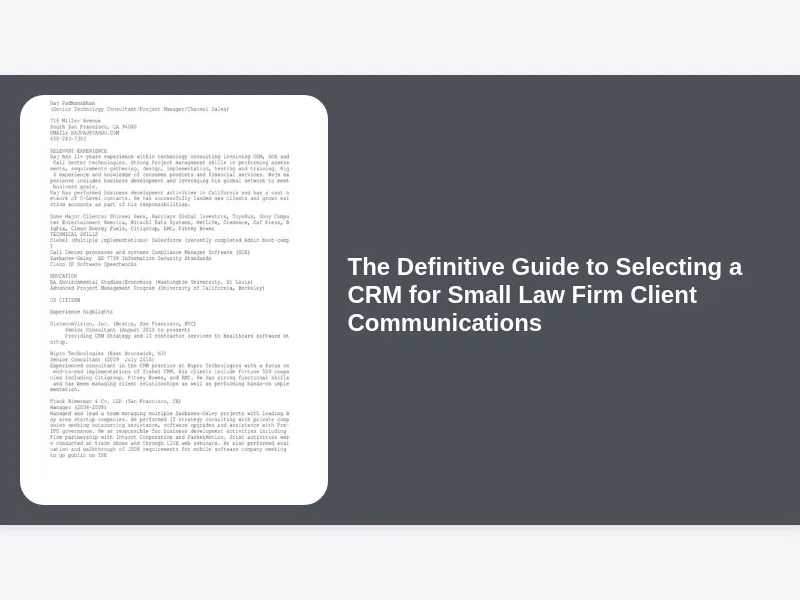For any small law firm, client communication isn’t just about answering a phone call or responding to an email; it’s the very heartbeat of your practice. It defines client satisfaction, shapes your firm’s reputation, and ultimately drives your growth. In an increasingly competitive legal landscape, relying on disjointed spreadsheets, overflowing inboxes, or even memory alone for managing these crucial interactions is no longer sustainable. This comprehensive guide will walk you through the intricate process of selecting a CRM for small law firm client communications, ensuring you choose a system that transforms how you connect with your clients, streamline operations, and elevate your practice.
Understanding the “Why”: The Crucial Role of CRM in Small Law Firms
Before diving into the specifics of what to look for, it’s vital to grasp why a Customer Relationship Management (CRM) system is indispensable for a small law firm. Many small practices mistakenly believe CRMs are only for large corporations, but the truth is, the benefits are even more pronounced for smaller operations where every client relationship is paramount and resources are often stretched thin. A well-implemented CRM acts as a central nervous system for your client interactions, ensuring no detail is missed and no opportunity is lost.
Imagine a world where every conversation, every document exchanged, every task related to a client is meticulously recorded and instantly accessible to anyone on your team, regardless of who initially handled it. This isn’t just about organization; it’s about delivering a consistent, high-quality client experience that builds trust and fosters loyalty. For a small law firm, this level of detailed client knowledge translates directly into better service, more efficient case management, and a stronger foundation for sustainable growth, all underpinned by robust client communication strategies.
Defining Your Needs: What Does Your Small Law Firm Truly Require from a CRM?
The journey of selecting a CRM for small law firm client communications begins not with exploring features, but with introspection. Before you even look at a single software demo, gather your team and conduct a thorough internal audit of your current client communication workflows. Where are the bottlenecks? What information is frequently lost or hard to find? Are clients complaining about slow responses or a lack of updates? Pinpointing these pain points will provide a clear roadmap for the functionalities you absolutely need in a CRM.
Consider the entire client lifecycle within your firm, from initial inquiry to case resolution and beyond. Do you struggle with tracking prospective clients? Is it difficult to recall the last conversation you had with a long-standing client? Are client intake processes cumbersome? Documenting these challenges will help you prioritize CRM features. For example, if intake is a major pain point, you’ll want a CRM with robust lead management and automated intake forms. If keeping clients updated is a challenge, look for strong communication logging and automated notification features.
Key Features to Look For: Essential CRM Functionality for Legal Practices
When it comes to selecting a CRM for small law firm client communications, certain features stand out as non-negotiable. At its core, a legal CRM must offer comprehensive contact management, allowing you to store and easily retrieve all client and prospect information, including personal details, communication preferences, and relationship history. Beyond basic contact details, look for fields specific to legal practices, such as case numbers, matter types, and opposing counsel information.
The ability to track all client communications is paramount. This means logging phone calls, emails, text messages, and even in-person meeting notes directly within the client’s profile. An ideal CRM will integrate seamlessly with your existing email platform, automatically associating emails with the correct client matter. Furthermore, robust task management features are crucial, enabling you to assign tasks to team members, set deadlines, and track progress, ensuring that client-related actions are never overlooked and always followed up on promptly.
Beyond Basic Contact Management: CRM’s Impact on Client Lifecycle
A truly effective CRM does more than just organize contacts; it strategically supports every stage of the client lifecycle, significantly enhancing your firm’s ability to nurture relationships. From the moment a potential client first reaches out, a specialized legal CRM can manage lead intake, track referral sources, and ensure prompt follow-up, transforming inquiries into new cases. This proactive approach to lead management prevents promising opportunities from falling through the cracks, a common challenge for busy small law firms.
Once a client is onboarded, the CRM becomes an invaluable tool for ongoing case management and communication. It allows for a centralized repository of all matter-related documents, notes, and communications, ensuring that every team member has a holistic view of the client’s journey and case status. This seamless flow of information empowers your firm to provide consistent updates, manage client expectations effectively, and deliver a superior service experience that leads to positive reviews, referrals, and long-term client loyalty. It’s about building relationships, not just managing cases.
Data Security and Compliance: A Non-Negotiable for Legal CRM Solutions
For any law firm, regardless of size, data security and compliance are not mere features; they are foundational requirements. When selecting a CRM for small law firm client communications, you must prioritize solutions that adhere to the highest standards of data protection. This means looking for robust encryption protocols, both for data in transit and data at rest, as well as regular security audits and certifications. Client confidentiality is an ethical and legal obligation, and your CRM must be a fortress for sensitive information.
Beyond general data security, legal professionals operate under specific regulatory frameworks and ethical rules, such as those governing attorney-client privilege and the handling of protected health information (PHI) if your practice touches healthcare law. Ensure the CRM provider understands and ideally offers features that assist with compliance, such as audit trails that track who accessed what information and when, and configurable user permissions that restrict access to sensitive data based on roles within the firm. Neglecting these aspects can lead to severe penalties, reputational damage, and a breach of client trust.
Integration Capabilities: Ensuring Your CRM Plays Well with Other Legal Tech
In today’s interconnected legal tech ecosystem, a standalone CRM, no matter how powerful, will likely fall short. The true strength of a CRM for a small law firm lies in its ability to integrate seamlessly with other essential tools you already use or plan to adopt. When selecting a CRM for small law firm client communications, prioritize solutions with open APIs or pre-built integrations with popular legal software. This interoperability ensures that data flows effortlessly between systems, eliminating the need for manual data entry and reducing the risk of errors.
Consider your current tech stack: Do you use a specific practice management software, document management system, accounting software, or email platform? Ideally, your chosen CRM should have native integrations with these tools. For instance, an integration with your practice management software can link client communications directly to specific matters, while an integration with your email client can automatically log client emails. These integrations not only save valuable time but also create a unified, comprehensive view of each client, streamlining workflows and enhancing overall firm efficiency.
Cloud-Based vs. On-Premise: Weighing Your Deployment Options
When contemplating a new CRM, one of the fundamental decisions involves choosing between a cloud-based (SaaS) solution and an on-premise deployment. For most small law firms, cloud-based CRMs are overwhelmingly the more practical and advantageous option, largely due to their accessibility, lower upfront costs, and reduced IT burden. Cloud solutions are hosted by the vendor and accessed via the internet, meaning you don’t need to purchase or maintain expensive servers, and updates are handled automatically by the provider.
Conversely, on-premise CRMs require your firm to purchase, install, and maintain the software and hardware locally. While this offers maximum control over your data, it also comes with significant responsibilities, including managing security, backups, and IT infrastructure, which can be a substantial strain on the limited resources of a small law firm. Given the inherent complexities and costs of maintaining an on-premise system, and the robust security measures now offered by reputable cloud providers, the cloud model is typically the superior choice for small law firms focused on efficient and secure client communications.
User Experience and Adoption: Getting Your Team On Board with a New CRM
The most feature-rich CRM in the world is useless if your team doesn’t actually use it. Therefore, user experience (UX) and the potential for firm-wide adoption are critical factors when selecting a CRM for small law firm client communications. Look for a system with an intuitive, user-friendly interface that requires minimal training to navigate. If the software is clunky, complex, or difficult to understand, your team will resist using it consistently, leading to incomplete data, inconsistent communication, and a failure to realize the CRM’s potential benefits.
Beyond a great interface, consider the vendor’s commitment to supporting your firm’s adoption journey. Do they offer comprehensive training materials, video tutorials, or live onboarding sessions? Is their customer support easily accessible and responsive? A well-supported transition, coupled with an engaging and straightforward user experience, significantly increases the likelihood of successful CRM adoption across your entire team. Encourage team buy-in by involving key users in the selection process and highlighting how the CRM will simplify their daily tasks and improve their interactions with clients.
Scalability: Choosing a CRM That Grows with Your Small Law Firm
While you might be a small law firm today, your aspirations likely include growth. Therefore, when selecting a CRM for small law firm client communications, it’s essential to choose a solution that can scale with your evolving needs. A CRM that perfectly fits your current practice might become a bottleneck as you add more attorneys, support staff, or practice areas, or as your client base expands. Think about your five-year plan: Do you anticipate increasing your client volume significantly? Will you open new offices?
Look for a CRM that offers flexible pricing tiers, allowing you to easily add more users or access advanced features as your firm expands. Consider whether the system can handle an increasing volume of data without experiencing performance issues. A truly scalable CRM will not only accommodate more users and data but also offer more sophisticated features, such as advanced reporting, marketing automation, or specialized modules, that you might not need now but could prove invaluable as your firm matures. Investing in a scalable solution ensures your CRM remains a valuable asset rather than a limiting factor in your firm’s future.
Budgeting for Success: Understanding the Costs Associated with CRM Implementation
For small law firms, budget considerations are always at the forefront when investing in new technology. When selecting a CRM for small law firm client communications, it’s crucial to look beyond the advertised monthly subscription fee and understand the full spectrum of costs involved in implementation and ongoing usage. These can include initial setup fees, data migration costs if you’re transferring information from an old system, and potential charges for custom integrations or specialized training sessions.
Factor in the cost of potential downtime during implementation, even if minimal, and allocate resources for ongoing training as new features are released or as new team members join your firm. While subscription fees are generally predictable, unforeseen costs can arise if you haven’t thoroughly vetted the vendor’s pricing structure. Obtain a detailed quote that outlines all potential expenses, and don’t hesitate to ask about hidden fees or charges for premium support. A transparent pricing model and a clear understanding of your total cost of ownership are vital for making an informed financial decision.
Vendor Reputation and Support: Trusting Your CRM Provider
Choosing a CRM isn’t just about the software; it’s about forming a partnership with the vendor. When selecting a CRM for small law firm client communications, the reputation and quality of support offered by the provider are paramount. A highly-rated product can quickly become a source of frustration if the company behind it is unresponsive, unhelpful, or lacks a clear roadmap for future development. Research the vendor’s history, read independent reviews from other law firms, and inquire about their commitment to customer success.
Investigate their customer support channels: Do they offer phone support, email support, live chat, or a dedicated account manager? What are their typical response times? Are they available during your firm’s operating hours? A reliable support team is crucial for troubleshooting issues, answering questions, and ensuring you get the most out of your investment. Furthermore, assess their update policy. Does the vendor regularly release new features, security enhancements, and bug fixes? A forward-thinking vendor demonstrates a commitment to continuously improving their product, ensuring your CRM remains competitive and effective over time.
The Implementation Journey: A Step-by-Step Approach to Launching Your CRM
Once you’ve made the critical decision on which CRM to adopt, the next phase is the implementation journey. This isn’t just about installing software; it’s a strategic process that requires careful planning and execution to ensure a smooth transition and maximize adoption within your firm. Start by designating an internal project leader who will be responsible for overseeing the implementation, coordinating with the vendor, and acting as a point of contact for your team.
The typical implementation involves several key steps: initial setup and configuration of the CRM to align with your firm’s specific workflows, meticulous data migration from existing systems into the new platform, and comprehensive training for all users. Don’t rush the training phase; hands-on sessions, clear documentation, and ongoing support are vital. Finally, schedule a “go-live” date and be prepared to offer continuous support to your team as they adapt to the new system. A phased approach, starting with a pilot group, can often lead to a more successful and less disruptive launch, allowing you to fine-tune processes before rolling it out firm-wide.
Measuring Success: How to Evaluate Your CRM’s Performance
After investing time, effort, and resources into selecting a CRM for small law firm client communications and implementing it, it’s essential to establish metrics to measure its success. How will you know if your new CRM is truly making a difference? Start by revisiting the pain points you identified during your initial needs assessment. Are those challenges being alleviated? For example, if inconsistent client communication was an issue, are you now seeing fewer client inquiries about case status because updates are more frequent and transparent?
Key Performance Indicators (KPIs) can help quantify the CRM’s impact. These might include faster client response times, a reduction in the time spent on administrative tasks related to client communication, improved client retention rates, or even an increase in positive client testimonials and referrals. Gather feedback from your team regularly, too. Are they finding the system easy to use? Is it truly saving them time? Consistent evaluation allows you to fine-tune your CRM usage, identify areas for further improvement, and ultimately demonstrate the tangible return on investment for your firm.
Common Pitfalls to Avoid When Selecting a Legal CRM
The path to selecting a CRM for small law firm client communications is fraught with potential missteps that can derail even the best intentions. One of the most common pitfalls is over-complication – choosing a CRM with an overwhelming number of features that your small firm simply doesn’t need, leading to increased costs and a steep learning curve. Conversely, selecting a system that is too simplistic and lacks essential legal-specific functionalities can leave you just as frustrated, forcing you to revert to manual processes.
Another significant pitfall is neglecting proper user training and failing to secure firm-wide buy-in. Even the most sophisticated CRM will fail if your team resists using it or doesn’t understand its value. A lack of clean data migration is also a common issue; if your old data is messy or incomplete, transferring it to a new CRM will only replicate those problems, undermining the system’s effectiveness from the start. Finally, underestimating the ongoing commitment required for maintenance and optimization can lead to a CRM becoming an underutilized and expensive shelfware.
Future-Proofing Your Client Communications: AI and Automation in Legal CRM
The legal tech landscape is evolving rapidly, and the future of client communications in small law firms will undoubtedly be shaped by artificial intelligence (AI) and automation. When selecting a CRM for small law firm client communications, it’s prudent to consider solutions that are not only effective today but also equipped for tomorrow’s advancements. While you might not need complex AI features immediately, understanding a vendor’s roadmap for incorporating such technologies can provide valuable insight into the long-term viability and innovation of their product.
Imagine a CRM that uses AI to analyze client sentiment from email communications, flagging potentially dissatisfied clients for proactive outreach. Or a system that leverages automation to send personalized, timely updates to clients at key milestones in their case, freeing up your team’s time. Even simpler automation, like automated follow-up reminders for prospects or automated scheduling links for clients, can significantly enhance efficiency. By choosing a CRM with an eye towards future integration of AI and automation, you’re not just improving current operations but strategically positioning your firm for sustained success in an increasingly tech-driven world.
Case Studies and Success Stories: Learning from Other Law Firms
While every law firm is unique, there’s immense value in learning from the experiences of others when selecting a CRM for small law firm client communications. Many CRM vendors publish case studies or offer testimonials from existing clients, often segmenting them by firm size or practice area. Take the time to review these success stories, paying close attention to firms with similar challenges or goals to your own. These narratives can provide practical insights into how specific CRMs have helped other small law firms overcome common obstacles related to client communication, efficiency, and growth.
Beyond vendor-provided materials, seek out independent reviews and user forums. Engage with legal tech communities or attend webinars where other small law firm owners discuss their CRM experiences. Ask pointed questions about the implementation process, the level of customer support received, and the actual benefits realized post-adoption. Learning from the triumphs and tribulations of your peers can illuminate potential pitfalls, highlight unexpected benefits, and ultimately help you make a more informed and confident decision about which CRM is the right fit for your practice.
A Practical Checklist for CRM Selection in Small Law Firms
To simplify your decision-making process for selecting a CRM for small law firm client communications, consider developing a comprehensive checklist. This ensures you systematically evaluate each potential solution against your firm’s specific requirements. Begin with non-negotiables: Is it specifically designed for legal use or highly adaptable? Does it meet stringent data security and compliance standards? Does it have robust communication logging features and an intuitive user interface that your team will actually use?
Then, move to important considerations: What are the integration capabilities with your existing software? Is it cloud-based for accessibility and ease of maintenance? Does the pricing model align with your budget and offer scalability for future growth? Finally, assess the vendor’s reputation, customer support, and commitment to ongoing product development. A thorough checklist, tailored to your firm’s unique needs and priorities, acts as an invaluable guide, ensuring you make a well-researched and strategic choice that genuinely enhances your client communication workflows and contributes to your firm’s overall success.
The ROI of a Well-Chosen CRM: Quantifying the Benefits
While the initial investment in a CRM might seem substantial for a small law firm, the return on investment (ROI) from a well-chosen system can be transformative and far-reaching. When selecting a CRM for small law firm client communications, it’s helpful to consider not just the cost, but the tangible and intangible benefits that directly contribute to your firm’s bottom line. One of the most immediate ROIs comes from enhanced efficiency: by automating routine tasks and centralizing client data, your team saves valuable time that can be redirected towards billable work or strategic initiatives.
Beyond time savings, a strong CRM significantly improves client satisfaction and retention. By ensuring consistent, timely, and personalized communication, clients feel more valued and informed, leading to higher rates of repeat business and positive referrals—the lifeblood of any small law firm. Reduced administrative errors, improved lead conversion rates, and the ability to proactively identify and address client needs all contribute to a healthier, more profitable practice. Quantifying these improvements in terms of saved hours, increased referrals, or reduced client churn allows you to clearly see the profound impact a strategic CRM investment can have on your firm’s financial health and reputation.
Navigating the Vendor Landscape: Popular CRM Solutions for Law Firms
The market for legal CRM solutions is diverse, ranging from general-purpose CRMs that can be customized for legal use to purpose-built platforms specifically designed for law firms. When selecting a CRM for small law firm client communications, it’s beneficial to understand this landscape, recognizing that each category offers distinct advantages. General CRMs like Salesforce or HubSpot, while powerful, often require significant customization to meet legal compliance and workflow needs, which can add complexity and cost.
In contrast, legal-specific CRMs are designed from the ground up with the unique requirements of law firms in mind, offering features like conflict checking, matter management, and ethical wall capabilities directly integrated into the communication tracking. Examples include tools that are part of larger practice management suites or standalone legal CRM products. Researching vendors within both categories and comparing their offerings against your checklist will help you determine which type of solution aligns best with your firm’s size, budget, and specific communication challenges. Focus on vendors with a proven track record of serving the legal industry and a deep understanding of its regulatory environment.
Final Thoughts: Empowering Your Small Law Firm Through Strategic CRM Selection
The decision of selecting a CRM for small law firm client communications is one of the most impactful technology investments you can make for your practice. It’s not merely about purchasing software; it’s about strategically enhancing your firm’s ability to connect with clients, streamline operations, and build a resilient foundation for future growth. A well-chosen CRM empowers your team by providing instant access to comprehensive client histories, automating tedious tasks, and ensuring no communication ever falls through the cracks.
By meticulously defining your needs, prioritizing essential features, understanding the nuances of security and integration, and preparing for successful adoption, you can transform your client communication strategies from a potential source of stress into a significant competitive advantage. Embrace this process as an opportunity to revolutionize how your small law firm operates, delivering an unparalleled client experience that fosters trust, drives referrals, and ultimately secures your place as a highly respected and successful legal practice in a demanding marketplace.